This installment of the “Gear We Like” series features the Klien NCVT-2 non-contact voltage detector. This inexpensive tool makes it super-easy to ensure that power actually is available at the shore power pedestal before plugging in.
There are many ways to check for power at a pedestal, but none faster than using a non-contact sensor. The tool allows us to just swipe the voltage detector near the socket and know whether it’s live or not, removing all the ambiguity of “Is the breaker off?” or “Is power enabled?” We can just plug in to a known good source and walk back to the boat, knowing that if we do have an issue, it will be on the boat side. Without some way of efficiently testing for power at the pedestal, we’ve found we could end up walking back and forth several times.
In Europe in particular, we often found that none of the available sockets in a shore power pedestal were powered. Sometimes the marina staff needed to resolve a tripped breaker or other hardware issue, but more often the lack of power was due to the payment system. Many marinas in Norway, for example, have automated payment systems where a specific socket must be explicitly associated with the moorage payment in order to power the socket. Other marinas, notably in the British Isles, require that power be pre-purchased on a card that is then used to top up the shore power pedestal, making the socket live until the power is consumed. And sometimes the problem is a combination of issues. The marina we stayed at in Dublin uses a pre-paid card-based system, but the socket had been so seriously overheated that one of the conductors had melted away.

|

|
For all these cases, it’s great to have a small pen-sized device to check the shore power. We carry it with us and check for power before bothering with bringing the cable to the pedestal. If the connection is live, the tool will beep and show a light when it is touched to the shore power socket or even waved anywhere nearby, and we’ll then bring the shore power cable out and plug it in.
If the socket is not live, then we won’t waste any time plugging in and will determine further course of action. If we do need help from the marina staff to resolve the issue, having a quick way to test for power at the pedestal eliminates any question of the boat being at fault, so we can keep them engaged in resolving the issue. And if we lose shore power, an easy wave against the power cord on the boat determines if we have no power coming in or a problem on board, without walking all the way out to the pedestal.

Prior to purchasing the non-contact voltage detector, we had built a power tester pigtail (on the right in the picture below) using a UK-sourced electrical tester. Plugging in the tester tells us if we have 1) power, 2) ground and 3) correct polarity. But since getting the non-contact tester, we’ve not use this one much.
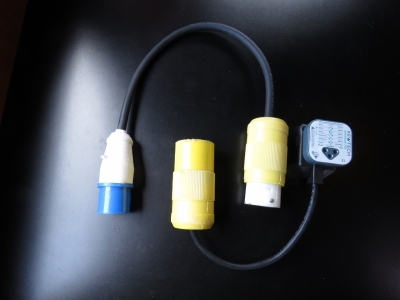
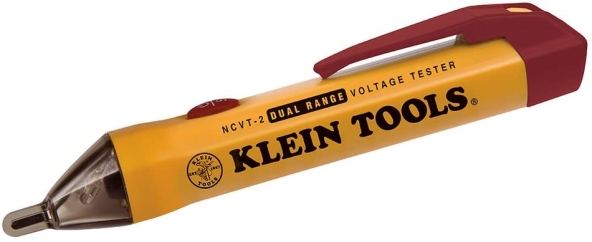
Nice idea. Btw we bought the Logitech keyboard with the touchpad after your post and it has really handy separate scroll feature on four buttons above the touchpad. As I didn’t get the JCU for our FLIR I was happy to see this little $80 keyboard perfectly controls the FLIR. Very handy at night in lobster season.
Be aware that the single range version of this tool (NCVT1 series) has a recall on it.
https://www.kleintools.com/recall/ncvt1
Thanks for noticing that YC — we appreciate you passing that along.
Don’t sling it on your tool belt False positives will result.
We keep it off except when we are using it and haven’t had issues with false positives as a consequence of our handling of the tool.